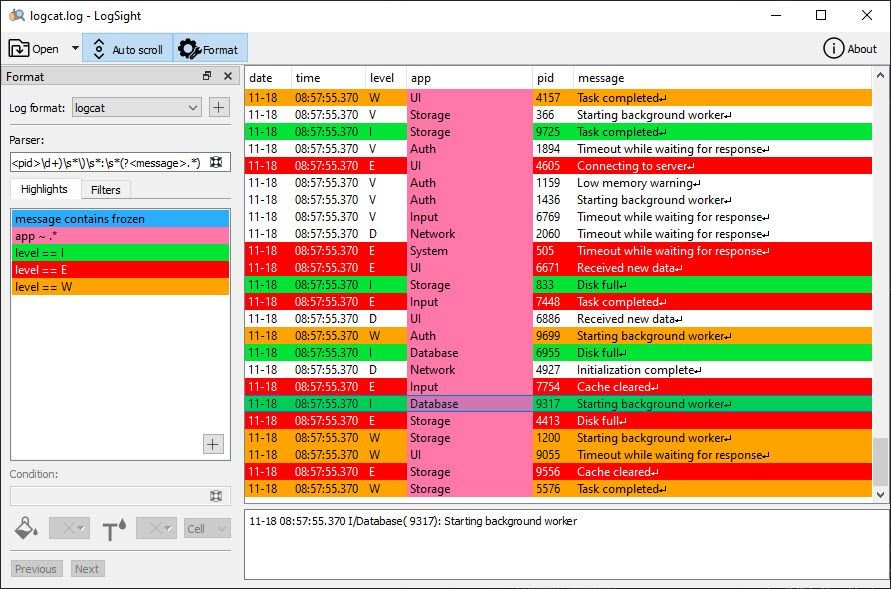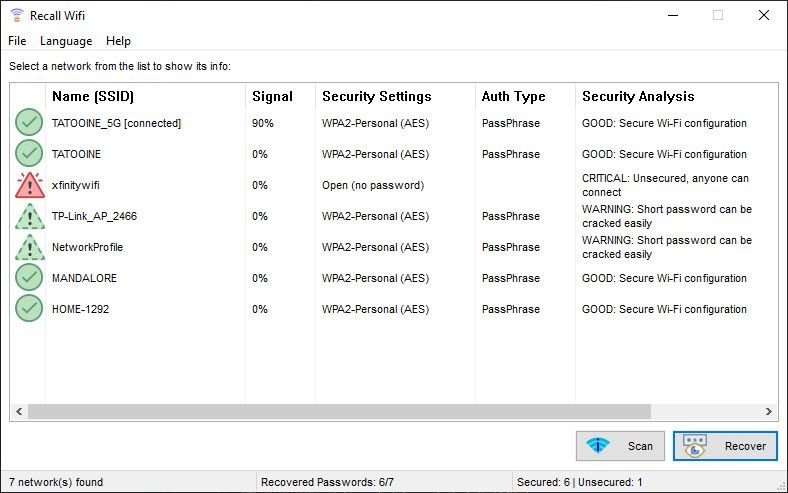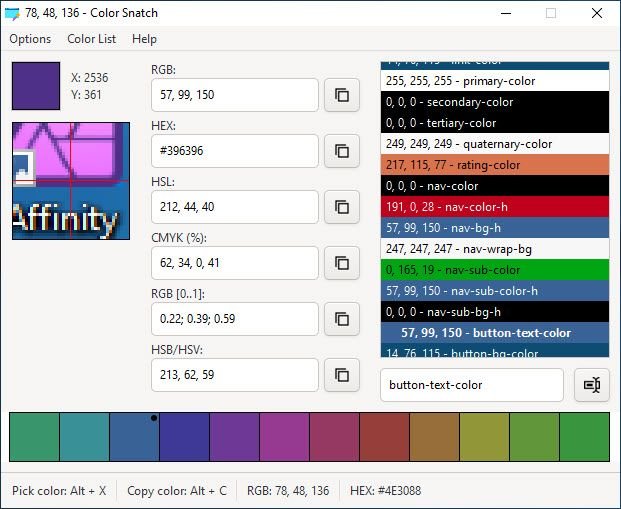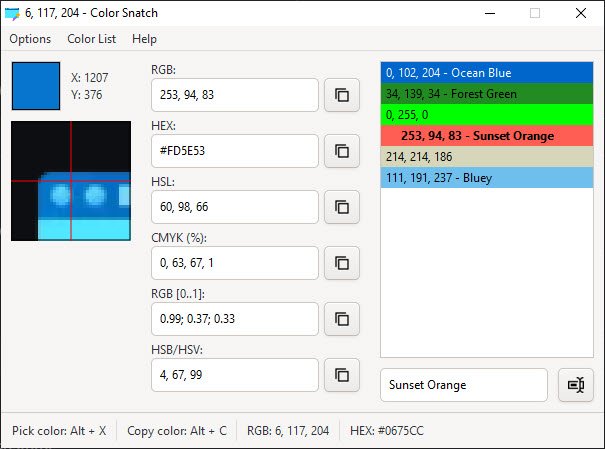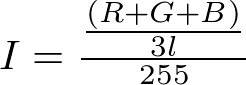This is a script written years ago that I still find useful; I had a need to apply updates to many local machines that had no network access from an external hard drive. It synchronizes the contents (files and subfolders) of two folders. Each folder is traversed recursively and any missing subfolders and files are copied both ways. If corresponding folders contain files with matching file names but with different timestamps, the file with the oldest timestamp will be overwritten.
Option Explicit
ForceScriptEngine("cscript")
Dim wshArgs
Set wshArgs = Wscript.Arguments
If WshArgs.Count = 2 Then
Call SyncFolders(WshArgs.Item(0), WshArgs.Item(1))
' Also run once in reverse to catch mismatching subfolder count:
Call SyncFolders(WshArgs.Item(1), WshArgs.Item(0))
Else
Wscript.Echo("Wrong number of arguments. Syntax: SyncFolders Folder1 Folder2")
Wscript.Sleep(3000) ' To allow Function syntax popup message to be seen.
End If
Sub SyncFolders(strFolder1, strFolder2)
Dim objFileSys
Dim objFolder1
Dim objFolder2
Dim objFile1
Dim objFile2
Dim objSubFolder
Dim arrFolders
Dim i
Set objFileSys = CreateObject("Scripting.FileSystemObject")
arrFolders = Array(strFolder1, strFolder2)
For i = 0 To 1 ' Make sure that missing folders are created first:
If objFileSys.FolderExists(arrFolders(i)) = False Then
wscript.echo("Creating folder " & arrFolders(i))
objFileSys.CreateFolder(arrFolders(i))
End If
Next
Set objFolder1 = objFileSys.GetFolder(strFolder1)
Set objFolder2 = objFileSys.GetFolder(strFolder2)
For i = 0 To 1
If i = 1 Then ' Reverse direction of file compare in second run
Set objFolder1 = objFileSys.GetFolder(strFolder2)
Set objFolder2 = objFileSys.GetFolder(strFolder1)
End If
For Each objFile1 in objFolder1.files
If Not objFileSys.FileExists(objFolder2 & "\" & objFile1.name) Then
Wscript.Echo("Copying " & objFolder1 & "\" & objFile1.name & _
" to " & objFolder2 & "\" & objFile1.name)
objFileSys.CopyFile objFolder1 & "\" & objFile1.name, _
objFolder2 & "\" & objFile1.name
Else
Set objFile2 = objFileSys.GetFile(objFolder2 & "\" & objFile1.name)
If objFile1.DateLastModified > objFile2.DateLastModified Then
Wscript.Echo("Overwriting " & objFolder2 & "\" & objFile1.name & _
" with " & objFolder1 & "\" & objFile1.name)
objFileSys.CopyFile objFolder1 & "\" & objFile1.name, _
objFolder2 & "\" & objFile1.name
End If
End If
Next
Next
For Each objSubFolder in objFolder1.subFolders
Call SyncFolders(strFolder1 & "\" & objSubFolder.name, strFolder2 & _
"\" & objSubFolder.name)
Next
Set objFileSys = Nothing
End Sub
Sub ForceScriptEngine(strScriptEng)
' Forces this script to be run under the desired scripting host.
' Valid arguments are "wscript" or "cscript".
' The command line arguments are passed on to the new call.
Dim arrArgs
Dim strArgs
For Each arrArgs In WScript.Arguments
strArgs = strArgs & " " & Chr(34) & arrArgs & Chr(34)
Next
If Lcase(Right(Wscript.FullName, 12)) = "\wscript.exe" Then
If Instr(1, Wscript.FullName, strScriptEng, 1) = 0 Then
CreateObject("Wscript.Shell").Run "cscript.exe //Nologo " & _
Chr(34) & Wscript.ScriptFullName & Chr(34) & strArgs
Wscript.Quit
End If
Else
If Instr(1, Wscript.FullName, strScriptEng, 1) = 0 Then
CreateObject("Wscript.Shell").Run "wscript.exe " & Chr(34) & _
Wscript.ScriptFullName & Chr(34) & strArgs
Wscript.Quit
End If
End If
End Sub
When only one-way sync is needed (only folder 2 is modified), use this version:
Option Explicit
ForceScriptEngine("cscript")
Dim wshArgs
Set wshArgs = Wscript.Arguments
If WshArgs.Count = 2 Then
Call SyncFolders(WshArgs.Item(0), WshArgs.Item(1))
Else
Wscript.Echo("Wrong number of arguments. Syntax: SyncFolders Folder1 Folder2")
Wscript.Sleep(3000) ' To allow Function syntax popup message to be seen.
End If
Sub SyncFolders(strFolder1, strFolder2)
' Note: This version only copies from folder1 to folder2
Dim objFileSys
Dim objFolder1
Dim objFolder2
Dim objFile1
Dim objFile2
Dim objSubFolder
Dim arrFolders
Dim i
arrFolders = Array(strFolder1, strFolder2)
Set objFileSys = CreateObject("Scripting.FileSystemObject")
For i = 0 To 1 ' Make sure that missing folders are created first:
If objFileSys.FolderExists(arrFolders(i)) = False Then
wscript.echo("Creating folder " & arrFolders(i))
objFileSys.CreateFolder(arrFolders(i))
End If
Next
Set objFolder1 = objFileSys.GetFolder(strFolder1)
Set objFolder2 = objFileSys.GetFolder(strFolder2)
For Each objFile1 in objFolder1.files
If Not objFileSys.FileExists(objFolder2 & "\" & objFile1.name) Then
Wscript.Echo("Copying " & objFolder1 & "\" & objFile1.name & _
" to " & objFolder2 & "\" & objFile1.name)
objFileSys.CopyFile objFolder1 & "\" & objFile1.name, _
objFolder2 & "\" & objFile1.name
Else
Set objFile2 = objFileSys.GetFile(objFolder2 & "\" & objFile1.name)
If objFile1.DateLastModified > objFile2.DateLastModified Then
Wscript.Echo("Overwriting " & objFolder2 & "\" & objFile1.name & _
" with " & objFolder1 & "\" & objFile1.name)
objFileSys.CopyFile objFolder1 & "\" & objFile1.name, _
objFolder2 & "\" & objFile1.name
End If
End If
Next
For Each objSubFolder in objFolder1.subFolders
Call SyncFolders(strFolder1 & "\" & objSubFolder.name, strFolder2 & _
"\" & objSubFolder.name)
Next
Set objFileSys = Nothing
End Sub
Sub ForceScriptEngine(strScriptEng)
' Forces this script to be run under the desired scripting host.
' Valid arguments are "wscript" or "cscript".
' The command line arguments are passed on to the new call.
Dim arrArgs
Dim strArgs
For Each arrArgs In WScript.Arguments
strArgs = strArgs & " " & Chr(34) & arrArgs & Chr(34)
Next
If Lcase(Right(Wscript.FullName, 12)) = "\wscript.exe" Then
If Instr(1, Wscript.FullName, strScriptEng, 1) = 0 Then
CreateObject("Wscript.Shell").Run "cscript.exe //Nologo " & _
Chr(34) & Wscript.ScriptFullName & Chr(34) & strArgs
Wscript.Quit
End If
Else
If Instr(1, Wscript.FullName, strScriptEng, 1) = 0 Then
CreateObject("Wscript.Shell").Run "wscript.exe " & Chr(34) & _
Wscript.ScriptFullName & Chr(34) & strArgs
Wscript.Quit
End If
End If
End Sub